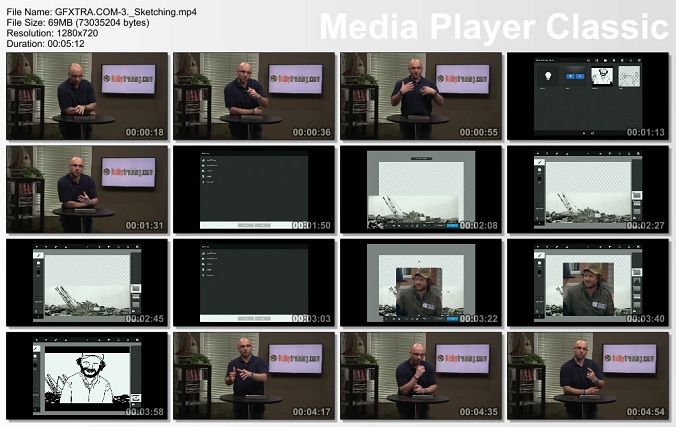Character Composite
English | Team: N/A | .MP4 | h264, yuv420p, 1280x720, 29.97 fps | aac, 44100 Hz, mono | 1.34 GB
Genre: eLearning
Get ready to have a blast learning how to create character-based composite images with photographer and retoucher Glyn Dewis! Starting from scratch, Glyn will teach you every step in his process; from cool ways to use social media for brainstorming and communicating ideas to the importance of building your own stock image library while on location. Glyn demonstrates how he works with non-professional models and shows you how to bring all the elements together in Photoshop. Along the way you'll learn numerous tips and tricks and leave the class inspired to go out and create your own fantastic composites.
Character Composite contents:
1. Introduction: Join Glyn in a junkyard searching for background elements as he goes over all the concepts covered in this class.
Finding Ideas: Ideas can come from all over the place.
2. Sketching: Sketching out ideas helps to make the shoot more efficient. Everyone is on the same page.
3. Choosing Locations: You will need to find a location that you can use for background elements.
4. On Location: After gaining necessary permissions you will want to explore the location and capture elements you want included in your final shot.
5. Building Your Collection of Stock Photos: Whenever you are on location you should consider capturing a wide variety of shots that you can use to build up your own library of stock photos you can use in your work.
6. In the Studio: Sitting with the model for this shoot, Glyn shares a number of tips and tricks for working with non-professional models.
7. The Lighting Setup: Glyn walks you through his lighting setup and his thoughts on background choices before taking a few shots of his subject.
8. Making Selects: It helps to give yourself a little time between capture and when you sit down to review your shots.
9. Prepping the Portrait: Glyn starts his post-processing in Lightroom before sending photos to Photoshop.
10. Dodging and Burning: Dodging and burning brings out the character in the portrait.
11. Cutting the Subject Out: There are a number of ways to cut a subject out of a background. Glyn demonstrates his favorite method.
12. Building the Background: Now it is time to send the background elements to Photoshop to start putting them all together.
13. Putting the Subject in the Background: Adjusting the color cast on the subject to match the look of the background is an important aspect of helping the composite to look more natural.
14. Playtime: A few additional background elements can be a fun way to add more visual interest to the final image.
15. Conclusion: Glyn wraps up the class with a few ideas to help you get the most out of your composites.
Link :
Code:http://rapidgator.net/file/728748e3205e7d85a00191c5c007a1ff/Kelbytraining_Character_Composite_2013.rar.html
Please visit our sponsors
Results 1 to 1 of 1
-
26-12-2013, 06:43 PM #1Senior Investor

- Join Date
- Jan 2012
- Posts
- 7,166
- Feedback Score
- 0
- Thanks
- 0
- Thanked 6 Times in 6 Posts
 Kelbytraining Character Composite 2013
Kelbytraining Character Composite 2013
-
Sponsored Links
-
Sponsored Links
Thread Information
Users Browsing this Thread
There are currently 1 users browsing this thread. (0 members and 1 guests)
24 Hour Gold
Advertising
- Over 20.000 UNIQUE Daily!
- Get Maximum Exposure For Your Site!
- Get QUALITY Converting Traffic!
- Advertise Here Today!
Out Of Billions Of Website's Online.
Members Are Online From.
- Get Maximum Exposure For Your Site!
- Get QUALITY Converting Traffic!
- Advertise Here Today!
Out Of Billions Of Website's Online.
Members Are Online From.






 LinkBack URL
LinkBack URL About LinkBacks
About LinkBacks