File Size: 17.5 MB
PassFab iPhone Unlocker - One click to bypass iPhone and iPad passcode for locked, disabled, broken screen.
Remove Apple ID without password from any iDevices. With iPhone Unlocker you can easily remove Apple ID and locked screens when you forgot the passcode on iPhone and iPad, or you just don't know the password on a second-hand iOS device.
You'll Need It If You Are in These Troubles
With iPhone Unlocker you can easily remove Apple ID and locked screens when you forgot the passcode on iPhone and iPad, or you just don't know the password on a second-hand iOS device.
- Forgot iPhone/iPad/iPod Touch passcode after recent change.
- Unknown screen password which accidentally set by children or somebody else.
- iPad or iPhone is disabled after exceeding incorrect passcode attempt limits, but iTunes can't restore device.
- Apple ID has been disabled or locked, forgot Apple ID or password.
- The second-hand iDevice is locked by 4/6-digit passcode, Touch ID, or Face ID.
- Want to remove iCloud from iOS device without password.
- Want to wipe private data but the broken screen doesn't allow you to enter the password.
- Other similar locked situations on iOS device...
Unlock iPhone Passcode within Minutes
Your iPhone/iPad gets locked or disabled? With this tool, you can unlock lock screen in emergency situations. It safely removes passcode in just minutes and helps you regain full access to your iOS device.
Supported Lock Screen - All Types
This iPhone unlock program enables you to unlock iPhone/iPad lock screens in different situations. Also, it's fully compatible with all iOS devices and all types of lock screens on the device.
- Touch ID / Face ID
- 4-Digit/6-Digit Numeric Code
- Custom Numeric Code
- Custom Alphanumeric Code
Factory Reset iPhone - No Passcode
Want to factory reset iPhone or iPad but it asks for entering your passcode? This professional iPhone passcode removal enables you to restore factory resetting without screen passcode.
- Erase iPhone or iPad without passcode
- Erase all content and settings on iPhone or iPad without passcode
- Restore iPhone or iPad to factory settings without passcode
Bypass Apple ID without Password
Apple ID is locked or disabled for security reasons? Forgot Apple ID password and can't reset it? This application helps you remove existing Apple ID and iCloud on activated device without any hassle.
Support Activated iDevice - Multiple Scenarios
If you have the following problems when you try to enter password for existing Apple ID on activated iOS device, it's a good choice to bypass current login prompt, set up your device with another sign in account or create a new Apple ID.
- Can't sign in Apple ID with the correct password
- Can't login Apple ID with primary or rescue email address
- Can't recover Apple ID after an account recovery waiting period
- Can't unlock Apple ID with security questions, trusted phone number or device
- Can't reset Apple ID password with two-factor authentication, two-step verfication or recovery key
Enjoy Any Features & Benefits - After Removal
After bypassing original Apple ID successfully using this perfect removal tool, you can reagain all Apple ID advantages, iCloud services, iTunes store pruchase and more in a few clicks on all supported iPhone/iPad/iPod touch.
- You can switch to a different Apple ID or create a new one
- you can enable or disable Find My iPhone option
- You can listen to Apple Music and Podcasts
- You can take full control over your iPhone, iPad or iPod touch
- You can make better use of any iCloud service and enjoy all Apple ID features
- You can update to newer iOS version wirelessly without losing newly acquired Apple ID
- Your device won't be tracked via previous(bypassed) Apple ID
- Your device won't be remotely blocked by prior Apple ID user
- Your device won't be distantly erased by previous Apple ID user
- Your device will be removed from previous iCloud account
Technical Specification:
Work for almost all iOS devices and computer systems, so there's no need to worry about the supportive problem.
Computer System:
Windows 10, 8.1, 8, 7, Vista, XP (32-bit/64-bit); macOS 10.15 Catalina, 10.14 Mojave, 10.13 High Sierra, 10.12 Sierra and below
iPhone:
iPhone 11 Pro Max/11 Pro/11, iPhone XR/XS Max/XS/X, iPhone 8/8 Plus, iPhone 7/7 Plus, iPhone 6s/6s Plus, iPhone SE, etc.
iOS System:
iOS 13.4.1/13.4/13.3/13.2/13.1/13, iPadOS 13.4.1/13.4/13.3/13.2/13.1/13, iOS 12/11/10, etc.
iPad:
New iPad Pro, iPad Air 2, iPad Air, iPad mini 4/3/2, iPad mini, iPad 4 (iPad with Retina Display), iPad 3 (the New iPad), iPad 2, iPad
iTunes:
iTunes 12.10, iTunes 12.9/12.8/12.7, etc.
iPod:
iPod touch 7/6/5/4 (including iPod touch 6G, 5G, 4G), iPod Nano, iPod shuffle, and iPod classic
official site does not provide any info about changes in this version.
DOWNLOAD
(Buy premium account for maximum speed and resuming ability)
Please visit our sponsors
Results 1 to 3 of 3
-
04-11-2020, 10:40 AM #1Senior Investor

- Join Date
- Feb 2016
- Posts
- 7,613
- Feedback Score
- 0
- Thanks
- 0
- Thanked 0 Times in 0 Posts
 PassFab iPhone Unlocker 2.2.6.3 Multilingual
PassFab iPhone Unlocker 2.2.6.3 Multilingual
-
Sponsored Links
-
08-12-2020, 05:39 PM #2Member

- Join Date
- Jul 2019
- Posts
- 84
- Feedback Score
- 0
- Thanks
- 0
- Thanked 0 Times in 0 Posts

I heard about the PassFab iphone unlocker and I know that some of my friends have tried it. I have broked the glass at my iphone xr and I would like to know how much it is going to cost me. I read that breakfixnow recommends a good replacement at the best price. I repaired at their service my laptop and I can say they did a great job. Hope with the phone will be the same. I am afraid that the Face ID will not work after that.
-
28-05-2022, 01:21 PM #3Member


- Join Date
- Sep 2019
- Location
- New York
- Posts
- 81
- Feedback Score
- 0
- Thanks
- 0
- Thanked 0 Times in 0 Posts

Is the iPhone disconnected or locked and you can't log in? Failure can happen to anyone, anytime. In some cases, you may need to bypass the iPhone lock screen password, you forgot the password or the iPhone is disabled due to too many errors. And you may run into problems because the original owner didn't delete the iPhone screen access code on your used iPhone. A professional icloud unlock service, I would advise not to trust beginners in this business
-
Sponsored Links
Thread Information
Users Browsing this Thread
There are currently 1 users browsing this thread. (0 members and 1 guests)
Tags for this Thread
24 Hour Gold
Advertising
- Over 20.000 UNIQUE Daily!
- Get Maximum Exposure For Your Site!
- Get QUALITY Converting Traffic!
- Advertise Here Today!
Out Of Billions Of Website's Online.
Members Are Online From.
- Get Maximum Exposure For Your Site!
- Get QUALITY Converting Traffic!
- Advertise Here Today!
Out Of Billions Of Website's Online.
Members Are Online From.






 LinkBack URL
LinkBack URL About LinkBacks
About LinkBacks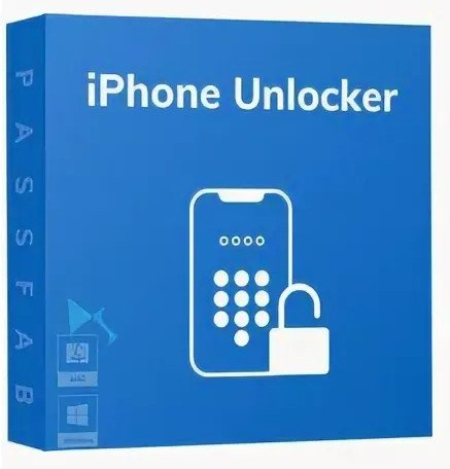





 Reply With Quote
Reply With Quote


